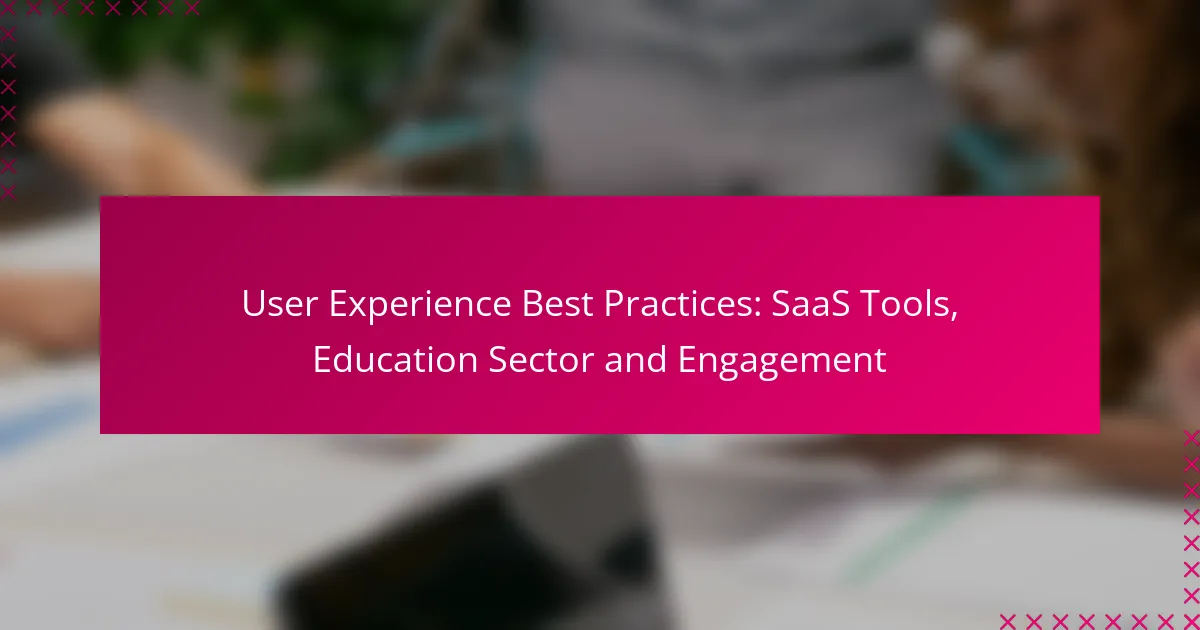In the education sector, implementing best user experience practices for SaaS tools is essential for fostering an engaging and effective learning environment. By prioritizing intuitive design and accessibility, these platforms empower both students and educators to navigate seamlessly and achieve their educational objectives. Furthermore, leveraging interactive features can significantly enhance student engagement, making learning more dynamic and collaborative.
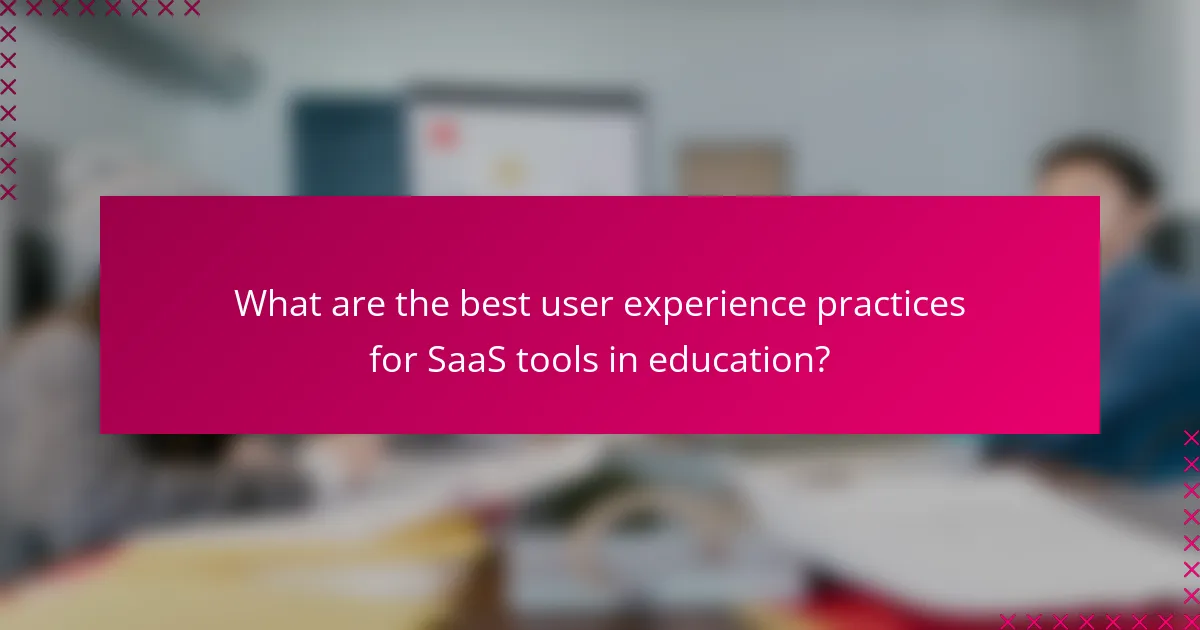
What are the best user experience practices for SaaS tools in education?
The best user experience practices for SaaS tools in education focus on creating intuitive, engaging, and accessible platforms that enhance learning. These practices ensure that users, including students and educators, can efficiently navigate and utilize the tools to achieve their educational goals.
Intuitive user interfaces
An intuitive user interface (UI) is crucial for SaaS tools in education, as it allows users to easily navigate the platform without extensive training. Key elements include clear navigation menus, recognizable icons, and consistent layouts that guide users through their tasks.
To achieve an intuitive UI, consider conducting user testing to identify pain points and areas for improvement. Simplifying the design and minimizing clutter can significantly enhance usability, making it easier for educators and students to focus on learning rather than figuring out how to use the tool.
Personalized learning experiences
Personalized learning experiences cater to individual user needs and preferences, making education more effective. SaaS tools can leverage data analytics to tailor content, suggest resources, and adapt learning paths based on user performance and engagement.
Implementing features like adaptive quizzes or personalized dashboards can help users track their progress and receive recommendations. This approach not only enhances user engagement but also fosters a sense of ownership over the learning process.
Responsive design for mobile access
Responsive design ensures that SaaS tools are accessible on various devices, including smartphones and tablets, which is essential in today’s mobile-centric world. A responsive layout automatically adjusts to different screen sizes, providing a seamless experience for users regardless of the device they use.
To enhance mobile access, prioritize essential features for smaller screens and optimize loading times. Testing the platform on multiple devices can help identify issues and ensure that users have a consistent experience, whether they are in the classroom or on the go.
Effective onboarding processes
Effective onboarding processes are vital for helping new users quickly understand how to use SaaS tools. A well-structured onboarding experience can include guided tours, tutorial videos, and interactive walkthroughs that familiarize users with the platform’s features.
Consider implementing a tiered onboarding approach that starts with basic functionalities and gradually introduces advanced features. This method can prevent overwhelming new users and encourage them to explore the tool at their own pace.
Continuous user feedback integration
Integrating continuous user feedback is essential for improving SaaS tools in education. Regularly collecting feedback through surveys, user interviews, or usability testing can provide valuable insights into user experiences and areas needing enhancement.
Establish a feedback loop where users feel their input is valued and acted upon. This can lead to iterative improvements that align the tool more closely with user needs, ultimately enhancing satisfaction and engagement over time.
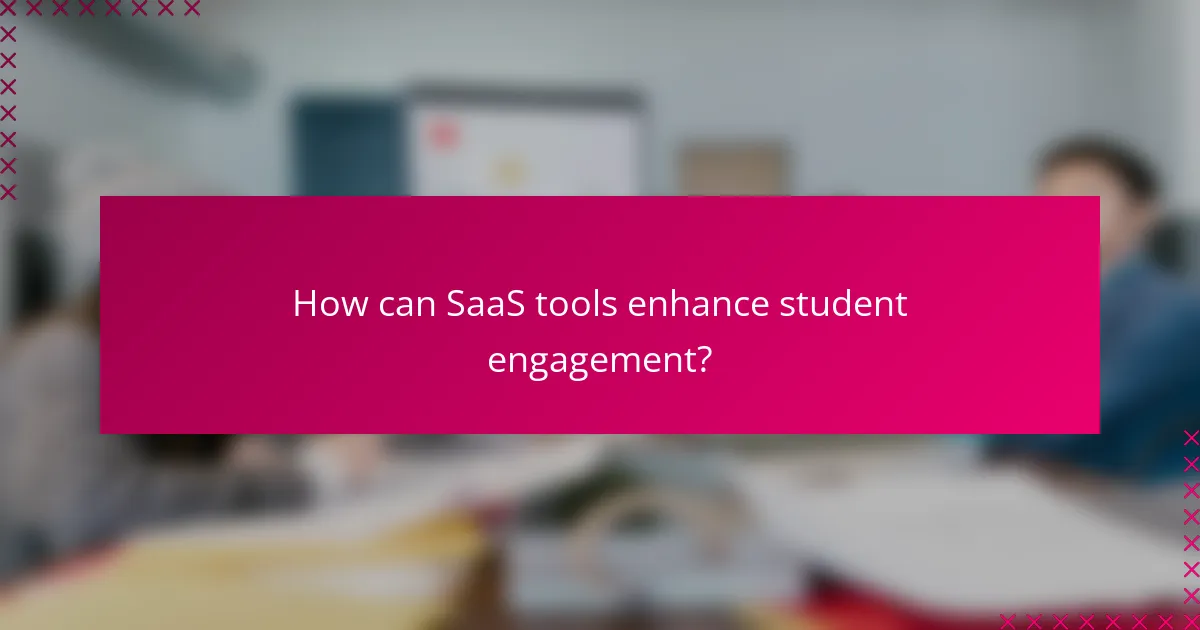
How can SaaS tools enhance student engagement?
SaaS tools can significantly boost student engagement by providing interactive and collaborative learning environments. These platforms leverage technology to create dynamic experiences that keep students motivated and involved in their education.
Gamification features
Gamification features in SaaS tools incorporate game-like elements such as points, badges, and leaderboards to encourage student participation. By turning learning objectives into challenges, students are more likely to engage with the material and strive for achievement.
For example, platforms like Kahoot! and Quizizz allow educators to create quizzes that reward students for correct answers, fostering a competitive yet fun atmosphere. This approach can lead to improved retention of information and a more enjoyable learning experience.
Real-time collaboration tools
Real-time collaboration tools enable students to work together on projects and assignments, regardless of their physical location. Features like shared documents, chat functions, and video conferencing facilitate seamless communication and teamwork.
Tools such as Google Workspace and Microsoft Teams allow students to edit documents simultaneously, providing immediate feedback and enhancing group dynamics. This collaborative approach not only improves engagement but also helps develop essential teamwork skills.
Interactive content delivery
Interactive content delivery transforms traditional learning materials into engaging experiences. SaaS platforms can incorporate multimedia elements such as videos, quizzes, and simulations that actively involve students in the learning process.
For instance, platforms like Nearpod and Edpuzzle allow educators to create lessons that include interactive quizzes embedded within videos, prompting students to think critically as they learn. This method can significantly increase student attention and participation, leading to better educational outcomes.
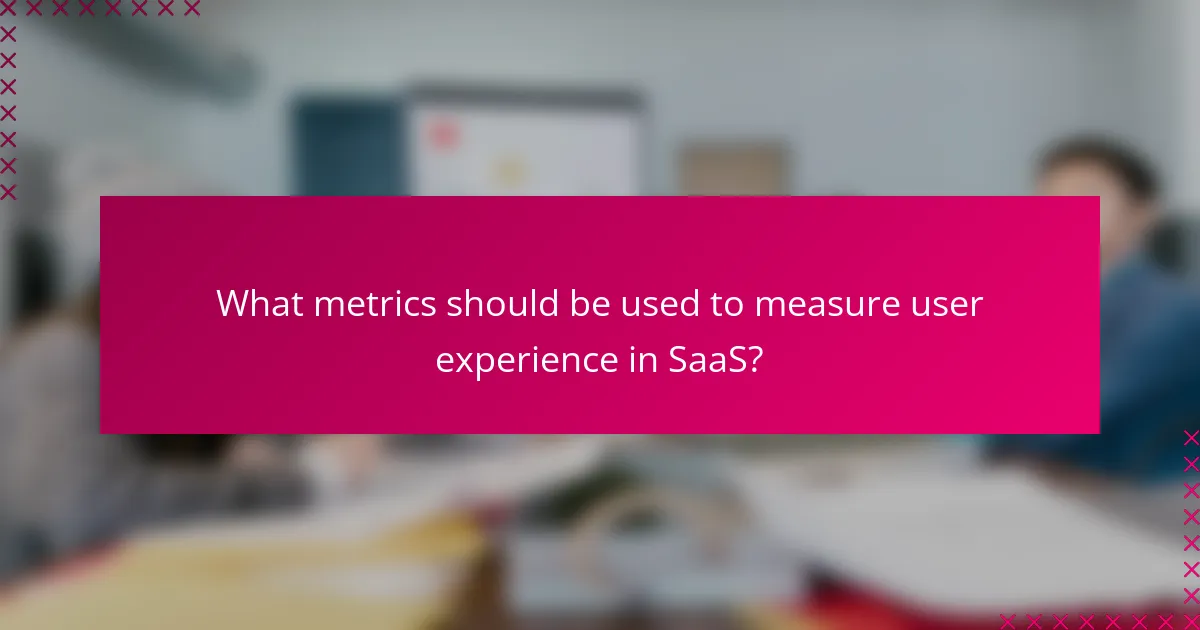
What metrics should be used to measure user experience in SaaS?
To effectively measure user experience in SaaS, key metrics include Net Promoter Score (NPS), user satisfaction surveys, and engagement analytics. These metrics provide insights into user sentiment, satisfaction levels, and how actively users interact with the software.
Net Promoter Score (NPS)
Net Promoter Score (NPS) gauges user loyalty by asking how likely users are to recommend the service to others on a scale from 0 to 10. Users are categorized into promoters, passives, and detractors, allowing businesses to understand overall sentiment and areas for improvement.
A high NPS, typically above 50, indicates strong user loyalty, while a low score suggests the need for significant enhancements. Regularly tracking NPS can help identify trends over time and assess the impact of changes made to the service.
User satisfaction surveys
User satisfaction surveys directly ask users about their experiences and satisfaction levels with the SaaS product. These surveys can include questions about usability, features, and overall satisfaction, providing qualitative data that complements quantitative metrics.
Implementing these surveys at various touchpoints, such as after onboarding or following major updates, can yield valuable feedback. Aim for a response rate of around 20-30% to ensure the data is representative of your user base.
Engagement analytics
Engagement analytics track how users interact with the SaaS platform, including metrics like session duration, feature usage, and active users. This data helps identify which features are most valuable and which may need improvement or further development.
Utilizing tools like Google Analytics or specific SaaS analytics platforms can provide insights into user behavior. Regularly reviewing engagement metrics can help prioritize updates and enhancements that align with user needs and preferences.
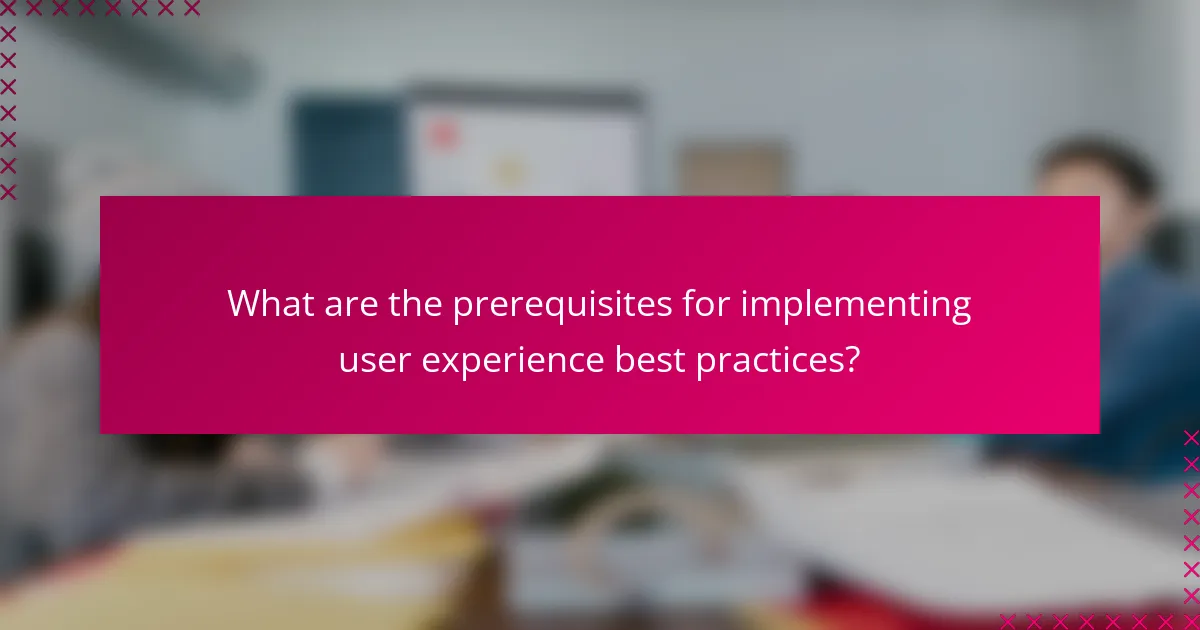
What are the prerequisites for implementing user experience best practices?
To successfully implement user experience best practices, organizations need a clear understanding of their users and well-defined objectives. These prerequisites ensure that the design and functionality of SaaS tools in the education sector effectively engage users and meet their needs.
Understanding user personas
Creating user personas involves identifying and detailing the characteristics of your target audience. This includes their demographics, motivations, challenges, and goals related to using the SaaS tool. By developing detailed personas, teams can tailor their user experience strategies to better align with user expectations.
For example, in the education sector, a persona might represent a high school teacher who seeks efficient ways to track student progress. Understanding this persona’s needs can guide design decisions that enhance usability and engagement.
Establishing clear objectives
Clear objectives are essential for guiding the user experience design process. These objectives should be specific, measurable, achievable, relevant, and time-bound (SMART). By setting clear goals, teams can focus their efforts on creating features that directly address user needs and improve overall satisfaction.
For instance, an objective could be to increase user engagement by 20% within six months by implementing new interactive features. This clarity helps prioritize tasks and assess the effectiveness of the user experience strategies employed.
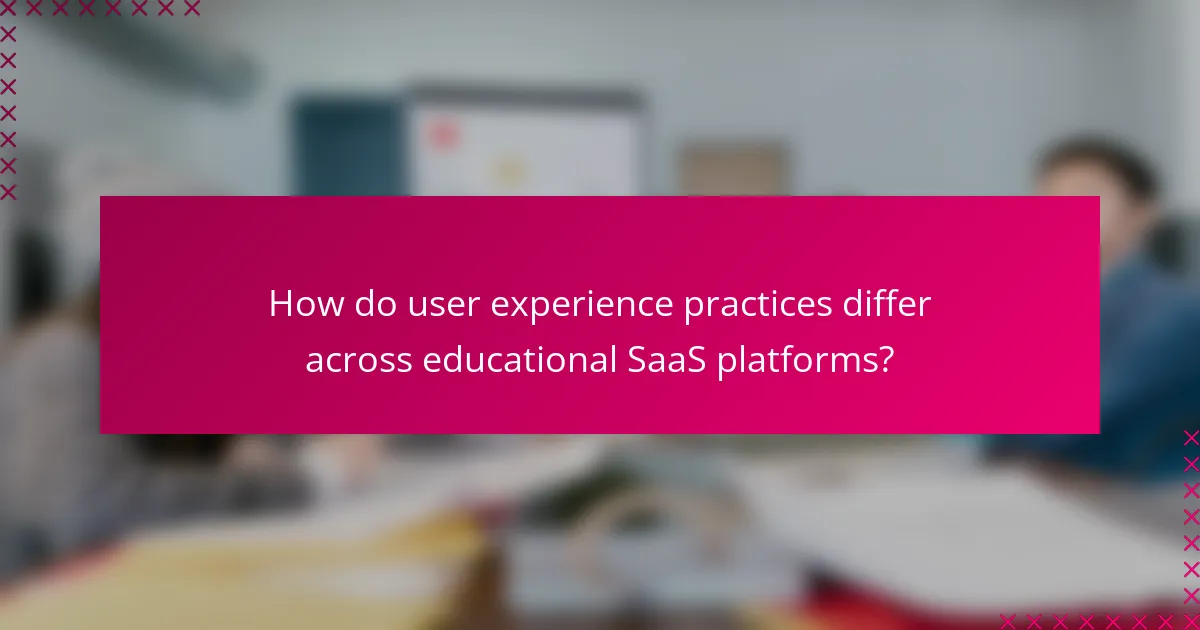
How do user experience practices differ across educational SaaS platforms?
User experience practices vary significantly between educational SaaS platforms, primarily due to the distinct needs of K-12 and higher education users. Each sector requires tailored approaches to engagement, functionality, and design to effectively support learning outcomes.
K-12 vs. higher education tools
K-12 educational tools often prioritize simplicity and ease of use, catering to younger students and teachers who may not be tech-savvy. Features like intuitive navigation, gamified learning experiences, and parental engagement tools are common. For instance, platforms may include colorful interfaces and interactive elements to maintain student interest.
In contrast, higher education tools focus on advanced functionalities such as research capabilities, collaboration tools, and integration with institutional systems. These platforms often require more complex features like assignment tracking, grading systems, and analytics dashboards to support professors and students in a more rigorous academic environment.
Subject-specific engagement strategies
Engagement strategies for educational SaaS platforms should align with the subject matter being taught. For example, STEM tools might incorporate simulations and interactive labs to enhance hands-on learning, while humanities platforms may focus on discussion forums and collaborative projects to foster critical thinking.
Additionally, leveraging multimedia content can significantly boost engagement. Incorporating videos, podcasts, and interactive quizzes tailored to specific subjects can cater to diverse learning styles and keep students motivated. Regular feedback mechanisms, such as surveys or quizzes, can also help educators adjust their strategies based on student responses and engagement levels.
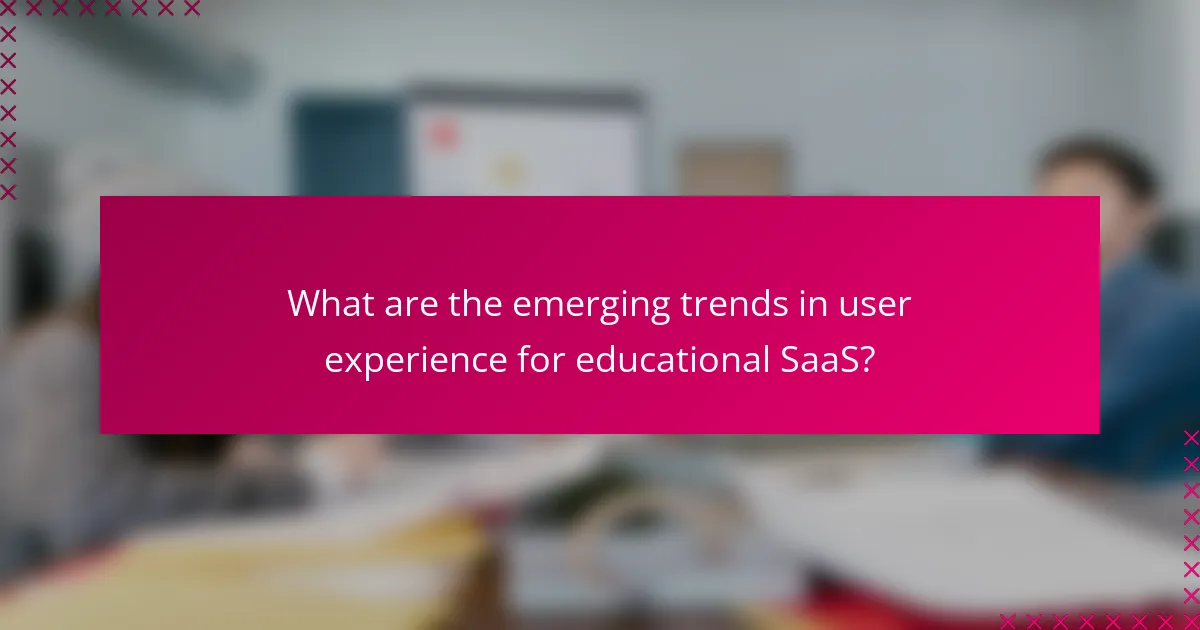
What are the emerging trends in user experience for educational SaaS?
Emerging trends in user experience for educational SaaS focus on enhancing engagement, accessibility, and personalization. These trends leverage technology to create more tailored and effective learning experiences for students and educators alike.
AI-driven personalization
AI-driven personalization in educational SaaS tools allows for customized learning experiences based on individual user data. By analyzing student interactions, preferences, and performance, these tools can adapt content and resources to meet specific needs, enhancing engagement and retention.
For instance, platforms may offer personalized learning paths, suggesting resources that align with a student’s learning style or pace. This can lead to improved outcomes, as learners receive support tailored to their unique challenges and strengths.
To effectively implement AI-driven personalization, educational institutions should ensure they have robust data collection and analysis practices in place. It’s crucial to maintain user privacy and comply with regulations such as FERPA in the U.S. or GDPR in Europe, ensuring that data is used ethically and securely.