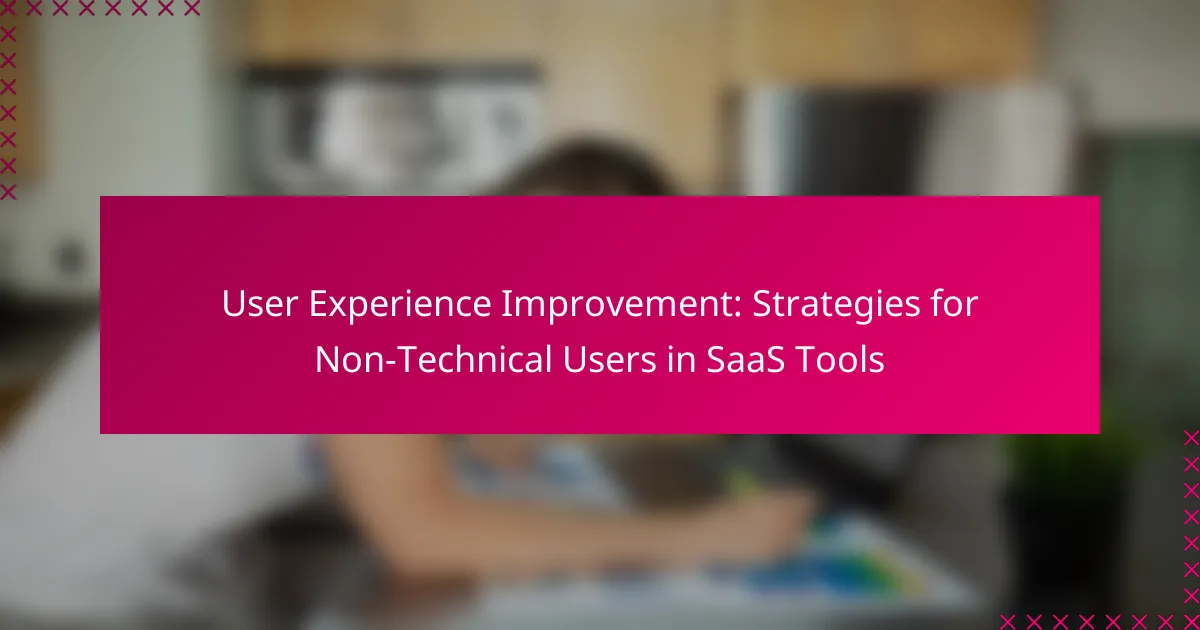Improving user experience for non-technical users in SaaS tools requires a focus on simplicity and accessibility. By leveraging user feedback, implementing intuitive designs, and providing comprehensive onboarding tutorials, organizations can create a more satisfying and effective user journey. Additionally, robust customer support plays a vital role in addressing user needs and enhancing overall usability.
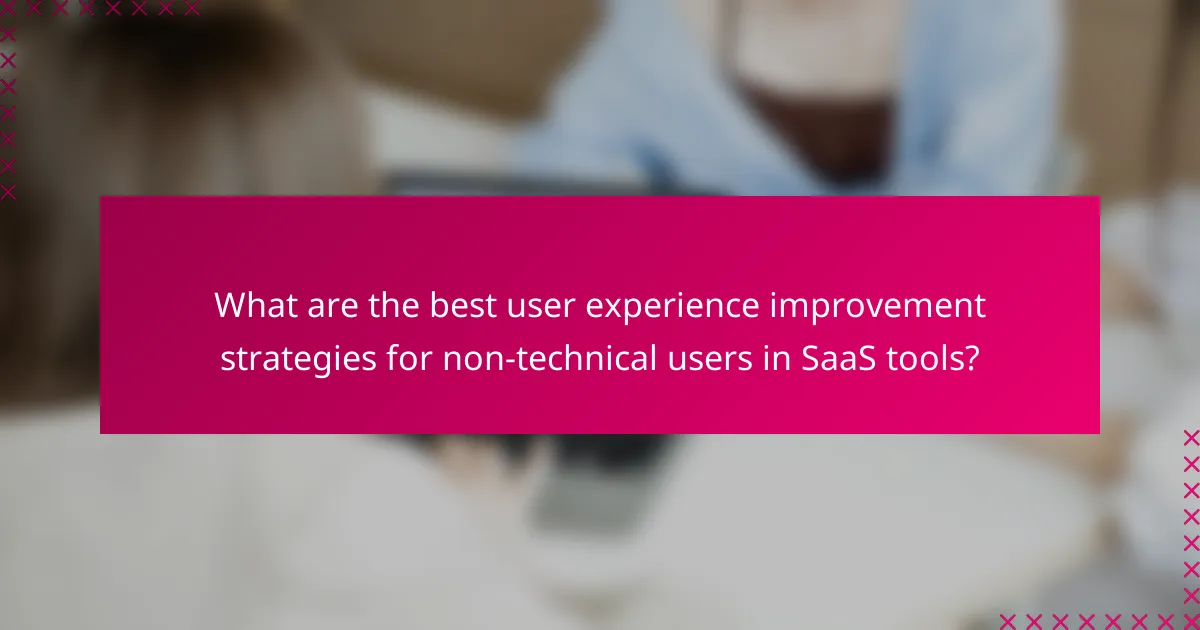
What are the best user experience improvement strategies for non-technical users in SaaS tools?
Effective user experience improvement strategies for non-technical users in SaaS tools focus on simplicity, accessibility, and support. By prioritizing user feedback, intuitive design, onboarding tutorials, user-friendly analytics, and robust customer support, organizations can enhance usability and satisfaction.
Utilizing user feedback tools
User feedback tools are essential for understanding the needs and challenges of non-technical users. Implementing surveys, polls, and feedback forms can help gather insights on user experiences and preferences. Regularly reviewing this feedback allows for targeted improvements that directly address user pain points.
Consider tools like Typeform or SurveyMonkey to create engaging feedback forms. Aim to keep surveys short, focusing on key areas such as usability, features, and overall satisfaction to maximize response rates.
Implementing intuitive design principles
Intuitive design principles simplify navigation and enhance the overall user experience for non-technical users. Prioritize clear layouts, consistent color schemes, and straightforward language to make the interface more approachable. Avoid clutter and ensure that essential functions are easily accessible.
Utilizing design frameworks like Material Design can guide the creation of user-friendly interfaces. Regular usability testing with real users can help identify design flaws and areas for improvement.
Leveraging onboarding tutorials
Onboarding tutorials are crucial for helping non-technical users acclimate to new SaaS tools. These tutorials can take various forms, including interactive walkthroughs, video guides, or step-by-step manuals. The goal is to provide users with the knowledge they need to navigate the software confidently.
Consider using platforms like WalkMe or Intro.js to create interactive tutorials. Ensure that tutorials are easily accessible and can be revisited as needed, allowing users to learn at their own pace.
Adopting user-friendly analytics
User-friendly analytics empower non-technical users to understand data without needing advanced technical skills. Implement dashboards that present key metrics in a clear and visually appealing manner, using graphs and charts to simplify complex information.
Tools like Google Data Studio or Tableau can help create intuitive analytics dashboards. Focus on displaying actionable insights rather than overwhelming users with raw data, ensuring that users can easily interpret and act on the information presented.
Integrating customer support features
Integrating customer support features directly into SaaS tools enhances the user experience for non-technical users. Providing accessible support options, such as live chat, help centers, and FAQs, ensures that users can quickly find assistance when needed.
Consider implementing a knowledge base with searchable articles and video tutorials. Additionally, offering live chat support during peak usage times can significantly improve user satisfaction by providing immediate help for urgent issues.
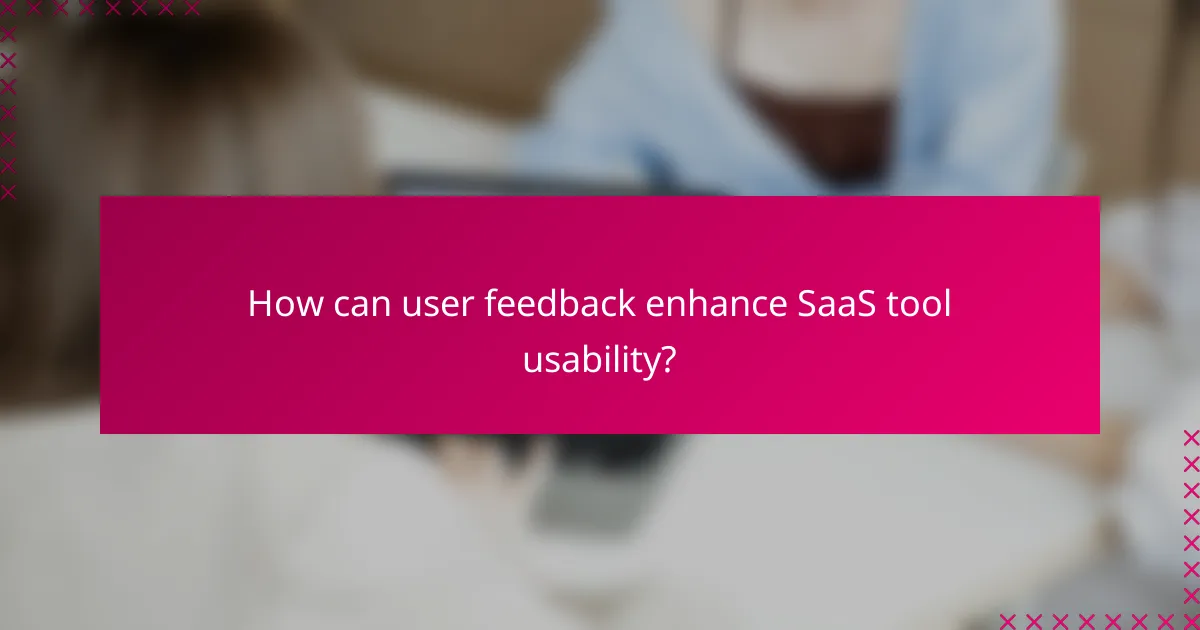
How can user feedback enhance SaaS tool usability?
User feedback is crucial for improving the usability of SaaS tools. By actively seeking and analyzing user opinions, companies can identify pain points and enhance features that matter most to their users.
Collecting user insights through surveys
Surveys are an effective way to gather user insights about a SaaS tool. They can be distributed via email, within the application, or on social media platforms, allowing users to share their experiences and suggestions.
When designing surveys, keep questions clear and concise. Use a mix of quantitative (e.g., rating scales) and qualitative (e.g., open-ended) questions to capture a well-rounded view of user sentiment. Aim for a response rate of around 10-20% for meaningful data.
Analyzing user behavior with heatmaps
Heatmaps provide visual representations of user interactions within a SaaS tool, highlighting where users click, scroll, or spend time. This analysis helps identify which features are most engaging and which areas may need improvement.
Implementing heatmaps can be done through various analytics tools, often requiring minimal technical expertise. Focus on key metrics such as click density and scroll depth to understand user engagement better. Regularly review heatmap data to track changes over time and adjust your tool accordingly.
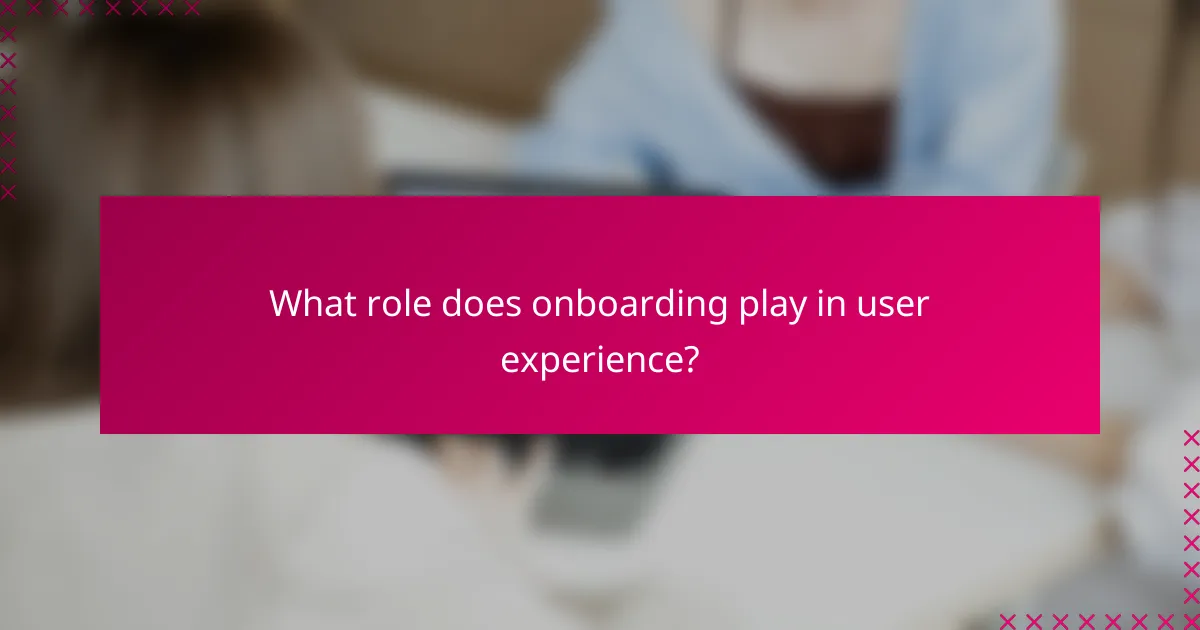
What role does onboarding play in user experience?
Onboarding is crucial for enhancing user experience in SaaS tools as it helps users understand how to effectively utilize the software. A well-structured onboarding process can significantly reduce the learning curve, leading to higher user satisfaction and retention.
Creating step-by-step guides
Step-by-step guides provide users with clear, concise instructions on how to navigate and use various features of a SaaS tool. These guides should be visually appealing and easy to follow, often incorporating screenshots or videos to illustrate each step.
When developing these guides, consider breaking down complex tasks into smaller, manageable steps. This approach helps prevent users from feeling overwhelmed and allows them to progress at their own pace. For example, a guide for setting up an account might include steps like “Create a Password,” “Verify Your Email,” and “Complete Your Profile.”
Offering interactive walkthroughs
Interactive walkthroughs engage users by guiding them through the software in real-time, allowing them to learn by doing. This method can be particularly effective as it provides immediate feedback and helps users build confidence in using the tool.
To implement interactive walkthroughs, consider using tooltips, pop-ups, or guided tours that highlight key features and functions. Ensure that these walkthroughs are easily accessible and can be revisited as needed. A common pitfall is making them too lengthy; aim for concise, focused sessions that keep users engaged without causing frustration.
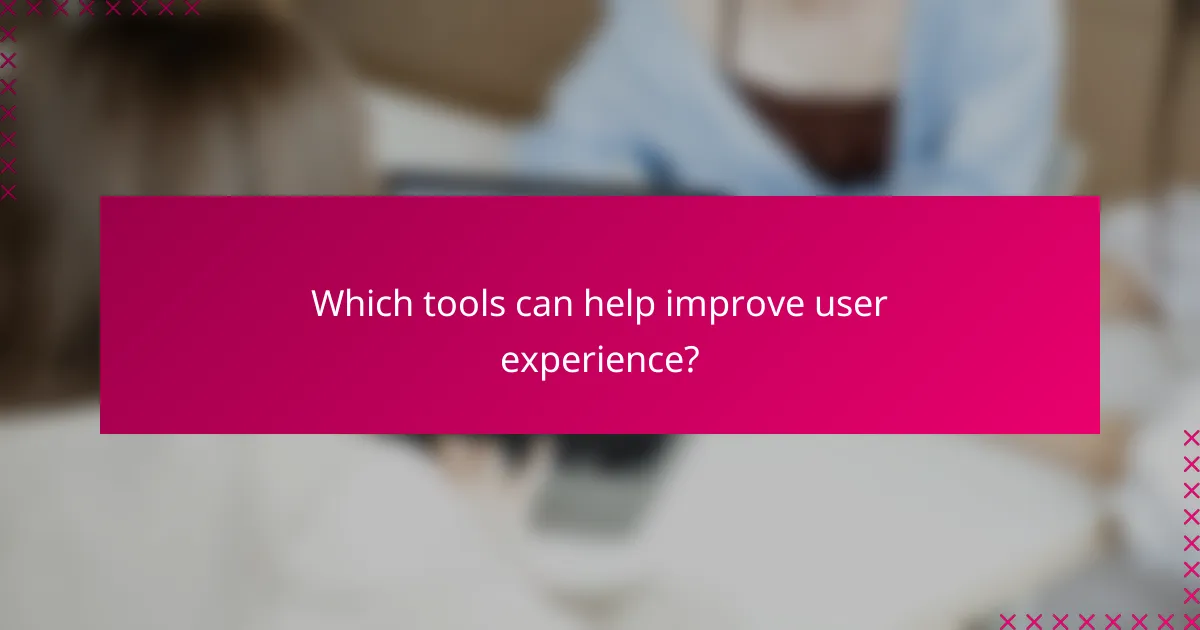
Which tools can help improve user experience?
Several tools can significantly enhance user experience in SaaS applications, focusing on user behavior analysis and customer support. Utilizing platforms like Hotjar and Intercom can provide valuable insights and facilitate effective communication with users, ultimately leading to a more satisfying experience.
Using Hotjar for user behavior analysis
Hotjar is a powerful tool that helps you understand how users interact with your SaaS product through heatmaps, session recordings, and user feedback. By visualizing user behavior, you can identify areas of confusion or friction within your application.
To implement Hotjar effectively, start by setting up heatmaps to track clicks, taps, and scrolling behavior. Analyze session recordings to observe real user interactions, and use surveys to gather direct feedback. Aim to review this data regularly, ideally monthly, to make informed adjustments to your user interface.
Implementing Intercom for customer support
Intercom is a customer messaging platform that enhances user experience by providing real-time support and personalized communication. It allows you to engage users through chatbots, live chat, and targeted messages based on user behavior.
To leverage Intercom effectively, integrate it into your SaaS tool and set up automated responses for common inquiries. Ensure your support team is trained to use the platform for live interactions, aiming for response times under a few minutes. Regularly analyze chat transcripts to identify recurring issues and improve your product accordingly.
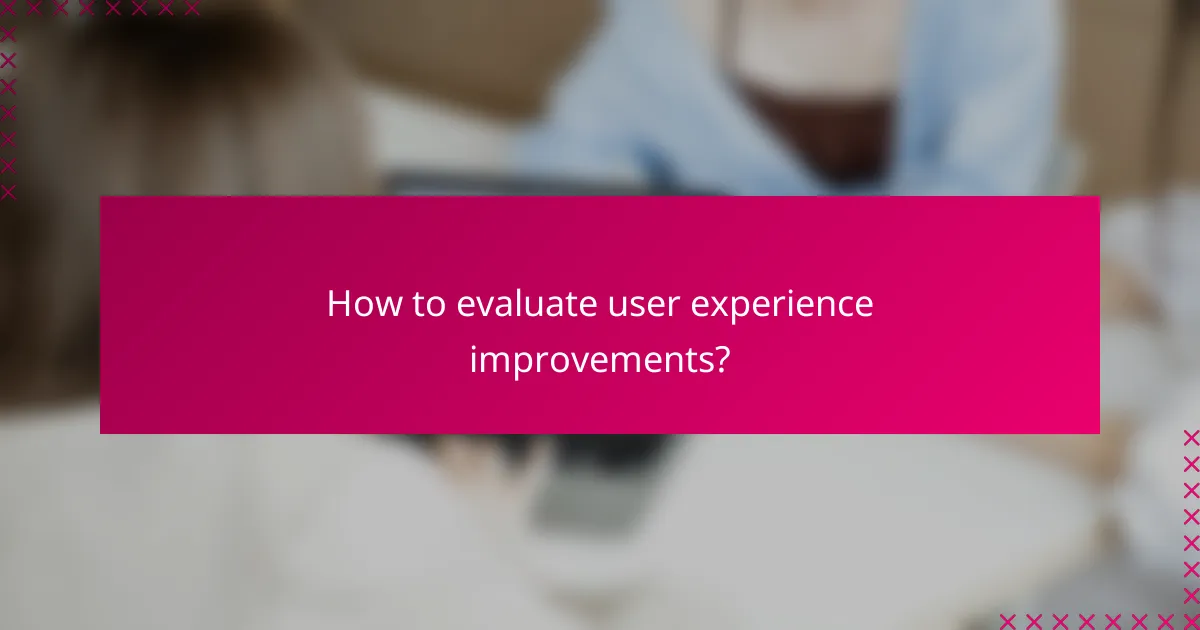
How to evaluate user experience improvements?
To evaluate user experience improvements, focus on identifying key metrics that reflect how users interact with your SaaS tool. This involves analyzing user engagement and customer satisfaction to pinpoint areas needing enhancement.
Tracking user engagement metrics
Tracking user engagement metrics involves monitoring how frequently and effectively users interact with your software. Key metrics include session duration, page views per session, and user retention rates. Tools like Google Analytics can help gather this data.
Consider setting benchmarks for these metrics based on industry standards. For instance, a session duration of around 2-5 minutes is often seen as a good indicator of user interest. Regularly review these metrics to identify trends and adjust your strategies accordingly.
Measuring customer satisfaction scores
Measuring customer satisfaction scores provides insight into how users feel about your SaaS tool. Common methods include surveys, Net Promoter Score (NPS), and Customer Satisfaction Score (CSAT). These tools help quantify user sentiment and identify specific areas for improvement.
When conducting surveys, aim for a response rate of at least 10-20% to ensure reliability. Keep questions concise and focused on key aspects of the user experience. Regularly analyze the feedback to make informed decisions that enhance user satisfaction and loyalty.
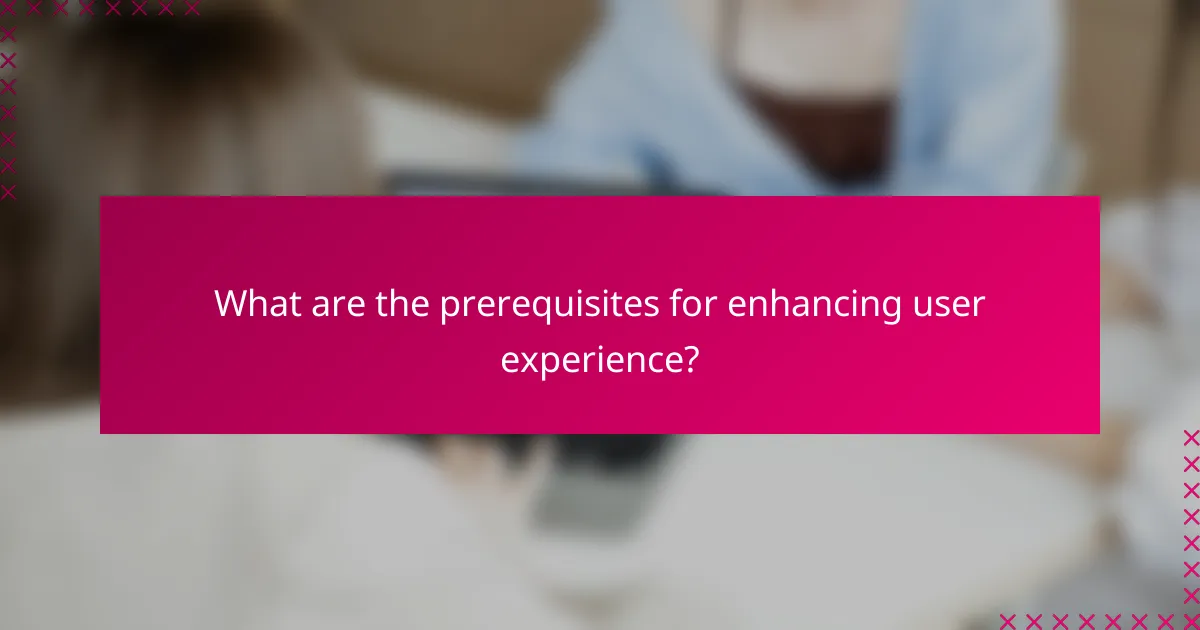
What are the prerequisites for enhancing user experience?
Enhancing user experience in SaaS tools requires a clear understanding of user needs and goals. Non-technical users should focus on identifying user personas and defining specific objectives to create a more intuitive and effective interface.
Understanding user personas
User personas are fictional representations of your target users based on research and real data. Creating detailed personas helps in understanding the motivations, behaviors, and challenges of different user segments, which is crucial for tailoring the user experience.
To develop effective user personas, gather information through surveys, interviews, and analytics. Aim to identify key characteristics such as age, job role, technical proficiency, and specific needs related to your SaaS tool. This will guide design decisions and feature prioritization.
Defining clear user goals
Defining clear user goals involves identifying what users aim to achieve with your SaaS tool. These goals should be specific, measurable, and relevant to the user personas you’ve created, ensuring that the tool meets their needs effectively.
Consider using the SMART criteria (Specific, Measurable, Achievable, Relevant, Time-bound) to articulate user goals. For example, a goal might be to reduce the time taken to complete a task by 20% within three months. This clarity helps in designing features that directly support these objectives.
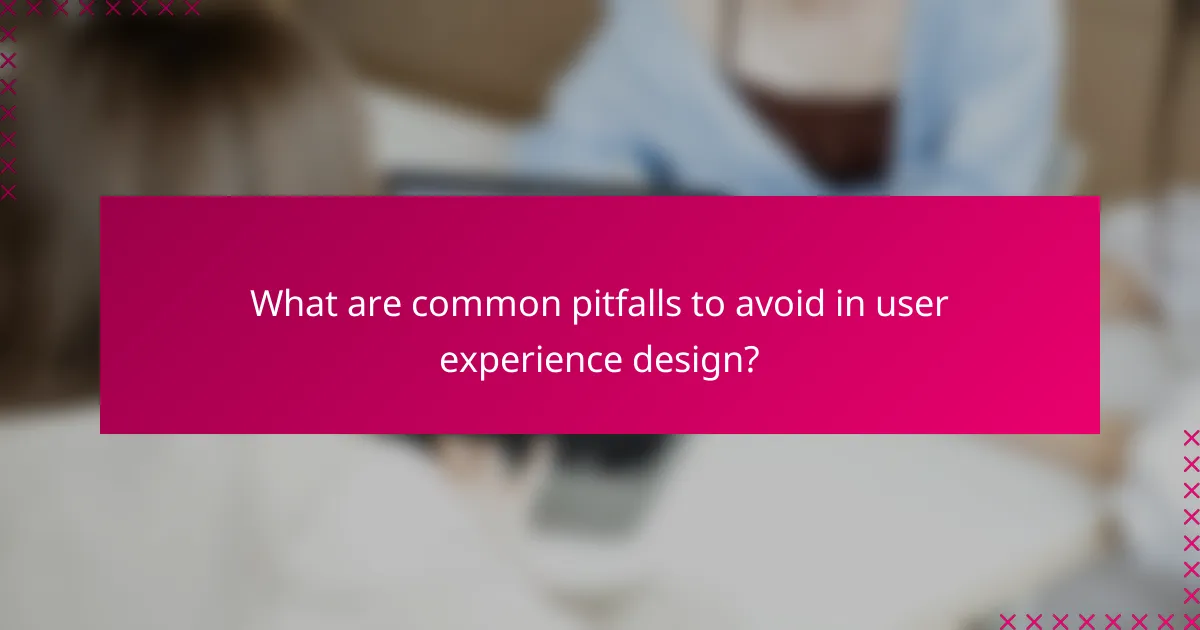
What are common pitfalls to avoid in user experience design?
Common pitfalls in user experience design include overlooking mobile optimization and creating overly complex navigation. These issues can lead to frustration and disengagement among users, impacting overall satisfaction and retention.
Neglecting mobile optimization
Neglecting mobile optimization can significantly hinder user experience, especially as more users access SaaS tools via smartphones and tablets. A responsive design ensures that content is easily readable and navigable on smaller screens, which is crucial for maintaining user engagement.
To optimize for mobile, consider using flexible layouts, larger touch targets, and simplified content. Aim for loading times under three seconds to avoid losing impatient users. Regularly test your designs on various devices to ensure functionality and accessibility.
Overcomplicating navigation
Overcomplicating navigation can confuse users and lead to frustration, making it difficult for them to find essential features. A clear and intuitive navigation structure is vital for enhancing user experience and ensuring users can accomplish their tasks efficiently.
To simplify navigation, limit the number of menu items and use clear labels that reflect the content. Group related features logically and consider implementing a search function for larger applications. Regularly gather user feedback to identify pain points in navigation and make necessary adjustments.